- OpenOffice套件是与微软Office套件很相似的免费产品,与微软Office套件有很好的兼容性。OpenOffice套件包括OpenOffice.org Writer(与微软Word相似), OpenOffice.org Calc(与微软Exceed相似),OpenOffice.org Impress(与微软PowerPoint相似), OpenOffice.org Draw(与微软Visco相似)等。其使用方法也与微软Office套件相似。
-
Latex:利用Latex可以把文档排版出如同出版物一样精美,尤其在生成复杂表格和数学公式方面。Latex在二十世纪八十年代出现,经过很多年,版本号固定为2.09。为了建立一个最优的,有效的命令集合,
出现了Latex3计划。19994年推出了Latex2e。在shell提示下运行指令:latex aa.tex; dvips aa.dvi。通过ghostview可以来查看产生的PS文件是否合乎要求。以下显示了运行情况。
[root@physics outflow]# latex MbhOIII.tex This is TeX, Version 3.14159 (Web2C 7.3.1) (MbhOIII.tex LaTeX2e <2001/06/01> Babel <v3.7h> and hyphenation patterns for american, french, german, ngerman, i talian, nohyphenation, loaded. (/usr/share/texmf/tex/latex/base/latex209.def
Entering LaTeX 2.09 COMPATIBILITY MODE ************************************************************* !!WARNING!! !!WARNING!! !!WARNING!! !!WARNING!!This mode attempts to provide an emulation of the LaTeX 2.09 author environment so that OLD documents can be successfully processed. It should NOT be used for NEW documents!
New documents should use Standard LaTeX conventions and start with the \documentclass command.
Compatibility mode is UNLIKELY TO WORK with LaTeX 2.09 style files that change any internal macros, especially not with those that change the FONT SELECTION or OUTPUT ROUTINES.
Therefore such style files MUST BE UPDATED to use Current Standard LaTeX: LaTeX2e. If you suspect that you may be using such a style file, which is probably very, very old by now, then you should attempt to get it updated by sending a copy of this error message to the author of that file. *************************************************************(/usr/share/texmf/tex/latex/base/tracefnt.sty) ............ ............ tput written on MbhOIII.dvi (6 pages, 45640 bytes). Transcript written on MbhOIII.log.
[root@physics outflow]# dvips -o aa.ps MbhOIII.dvi This is dvips(k) 5.86 Copyright 1999 Radical Eye Software (www.radicaleye.com) ' TeX output 2003.08.21:2125' -> aa.ps <texc.pro><special.pro>. [1] [2] [3] [4<f1.eps>] [5] [6]
[root@physics outflow]# ps2pdf14 aa.ps [root@physics outflow]# xpdf aa.pdf
- Linux系统安装光盘中提供了fortran语言的编译器。在shell提示下执行指令:f77 -o aa.out test.f; 然后执行生成的aa.out来运行程序。(若当前目录不在执行搜索路径范围内,要在shell提示下输入:./aa.out)
- 对于c,c++语言,在shell提示下执行指令:cpp -o aa.out test.c; 然后执行生成的aa.out来运行程序。
- 多台主机,可以利用mpi实现并行的fortran语言,c,c++语言科学计算。利用vpm也可以。
- 在Linux系统里,xmgr是很好的一个免费作图软件。功能齐备。(图?)
- gnuplot也是一常用的作图软件。可嵌入程序中画图。
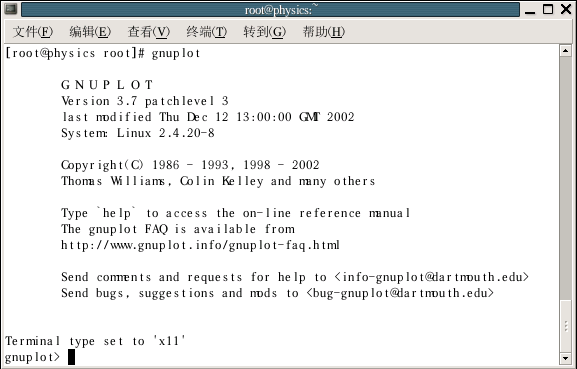
- iraf是天文学专业软件,可以处理天文学观测获得的FITS文件,而且有很多的天文工具。以前在大型工作站UNIX上使用,现在已普遍在Linux上使用。安装完毕,运行cl,可得到以下画面。

利用iraf中splot指令显示光谱如下:
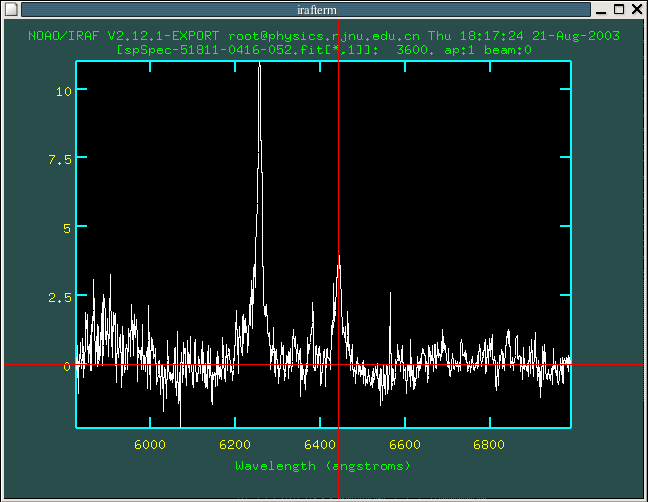
- 推箱子

- 色球
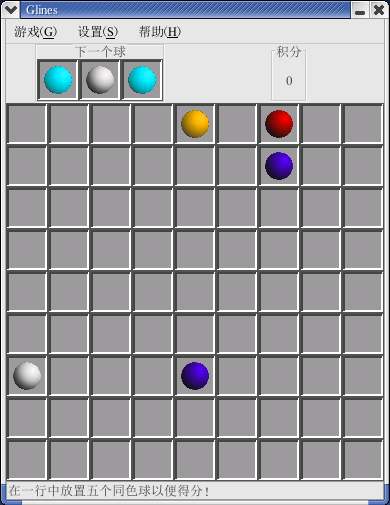
- 麻将
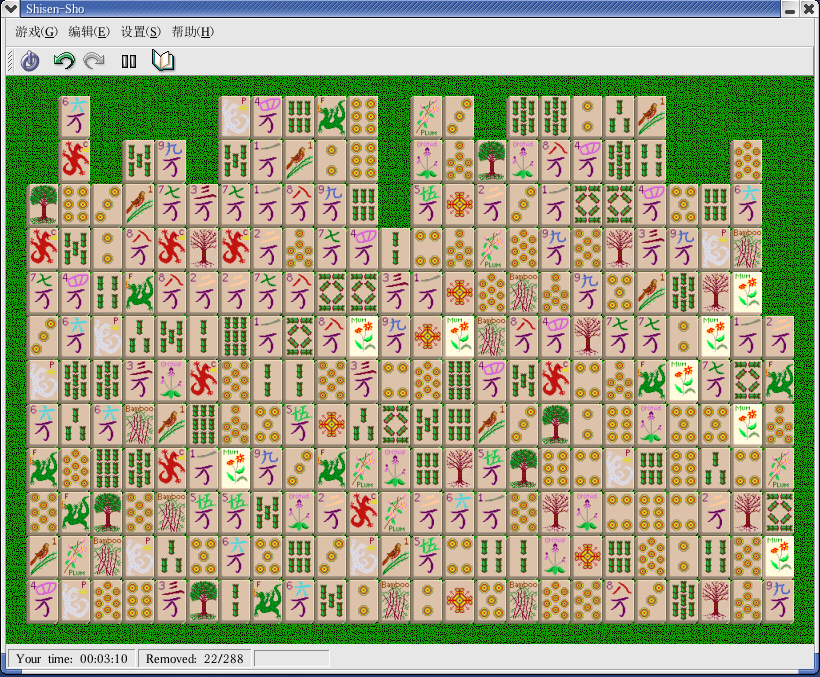
| 类别 | 推荐的应用程序 | 其它 |
|---|---|---|
| 文字处理器 | OpenOffice.org Write | KWord |
| 电子表格 | OpenOffice.org Calc | Gnumeric, KSpread |
| 文稿演示 | OpenOffice.org Impress | KPresenter, MagicPoint |
| 图表 | Dia | Kchart, Kivio, XFig |
| 图形 | The GIMP, Paint Program (KPaint) | 图标编辑器 (K Icon Editor) |
| 图像查看器 | GThumb | Image Viewer (Kuickshow), The GIMP |
| 数码照相机/扫描器 | Digital Camera Tool (gtKam), Scanning (XSane) | Scan and OCR Program (Kooka), The GIMP |
| PDA | Jpilot | KPilot, Evolution |
| 光盘刻录 | CD Creator, cdrecord, X-CD-Roast | KOnCD |
| 文本编辑器 | Text Editor (gedit) | vi, Emacs, Kate |
| 电子邮件客户 | Evolution | Kmail, Mozilla Mail, mutt |
| 万维网浏览器 | Mozilla | Galeon, Konquerer, links, lynx |
| 聊天/即时消息接发 | Instant Messenger (GAIM) | X-Chat, Chatzilla |
| PDF/PostScript 查看器 | xpdf | Ghostview |
| 个人财经 | Gnucash | |
| 传真 | 传真查看器 (KFax) | |
| 声音 | 音频播放器 (XMMS), CD 播放器 (GNOME CD), 录音机 (GNOME Sound),音量控制 (VUMeter) | KDE CD 播放器, aumix, KDE Sound Mixer, KMid |